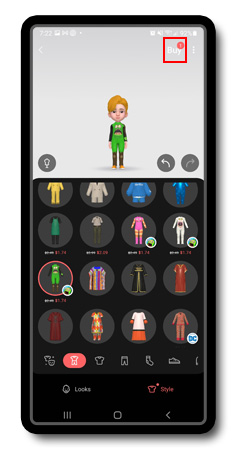 |
Purchases are made when selecting a style for your AR emoji. You can purchase outfits, tops, pants, and shoes. All items are sold separately. By selecting the item(s) you would like to purchase, the AR emoji is dressed with the style, and the selection is placed into the Buy icon at the top. |
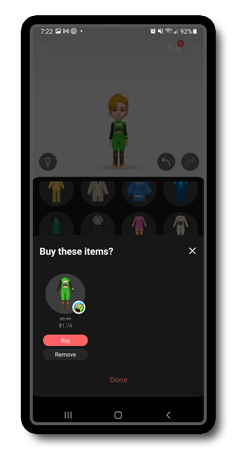 |
You can select Buy, or remove items from this list. If you’re ready to purchase these item(s), select Buy. |
 |
This next pop up gives a short description of the product and supported application(s). By selecting the red button with the given dollar amount, this will take you to a Payment Method pop up. |
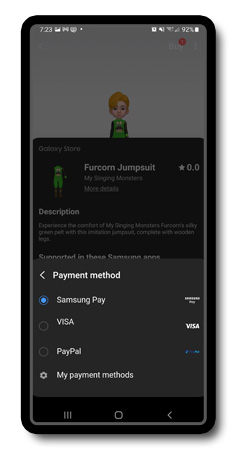 |
From here, select your preferred payment method and continue with the given prompts to sign into Samsung/PayPal account or add in your preferred visa/credit card. |
Have more questions? Submit a request