Follow the steps below on creating AR Stickers within your SamSung S9 or S9+ Camera App:
Step 1: Within the Samsung camera app select “More” and then “AR Zone.” 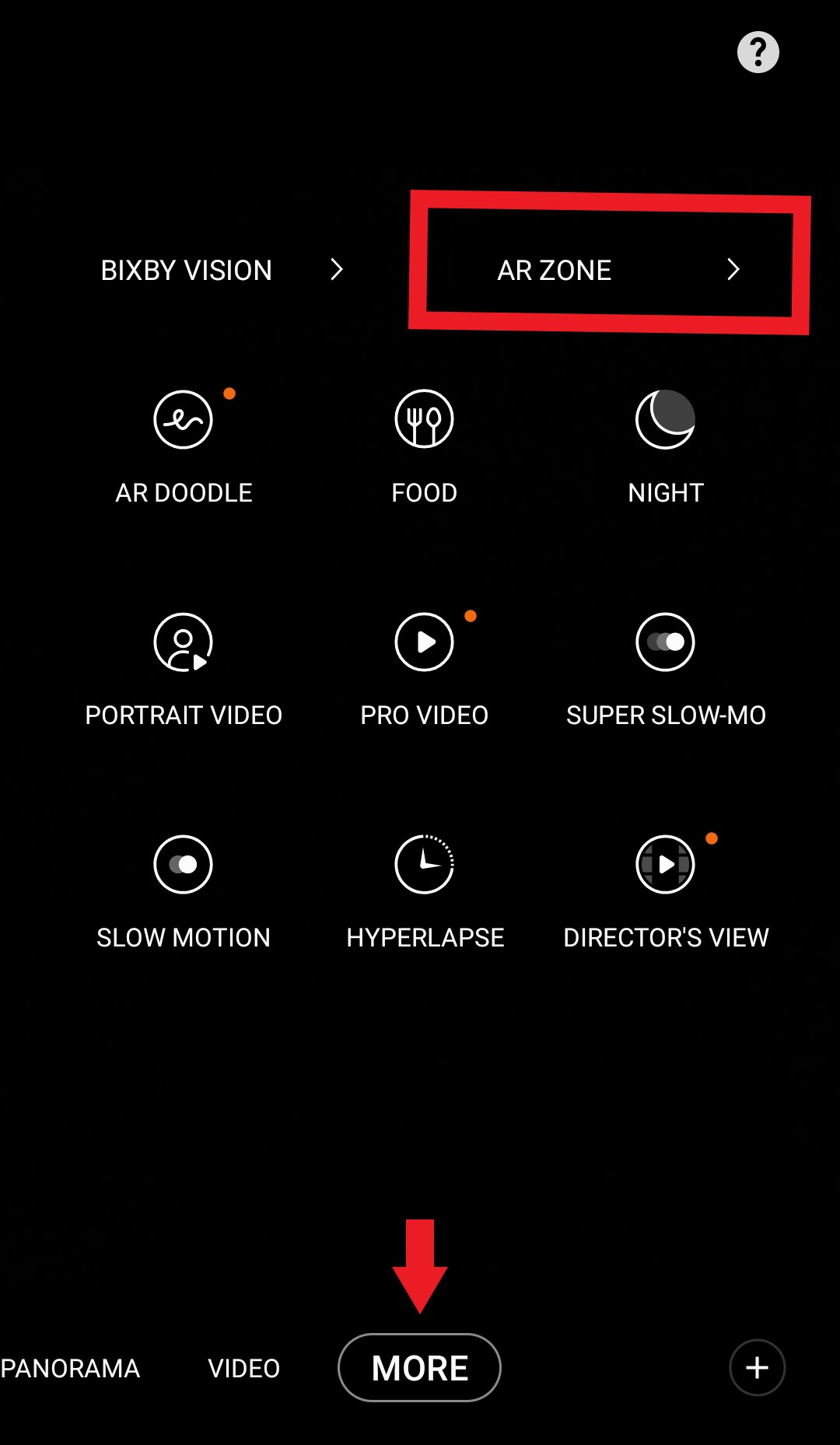
Step 2: Choose the “AR Emoji Stickers” button. 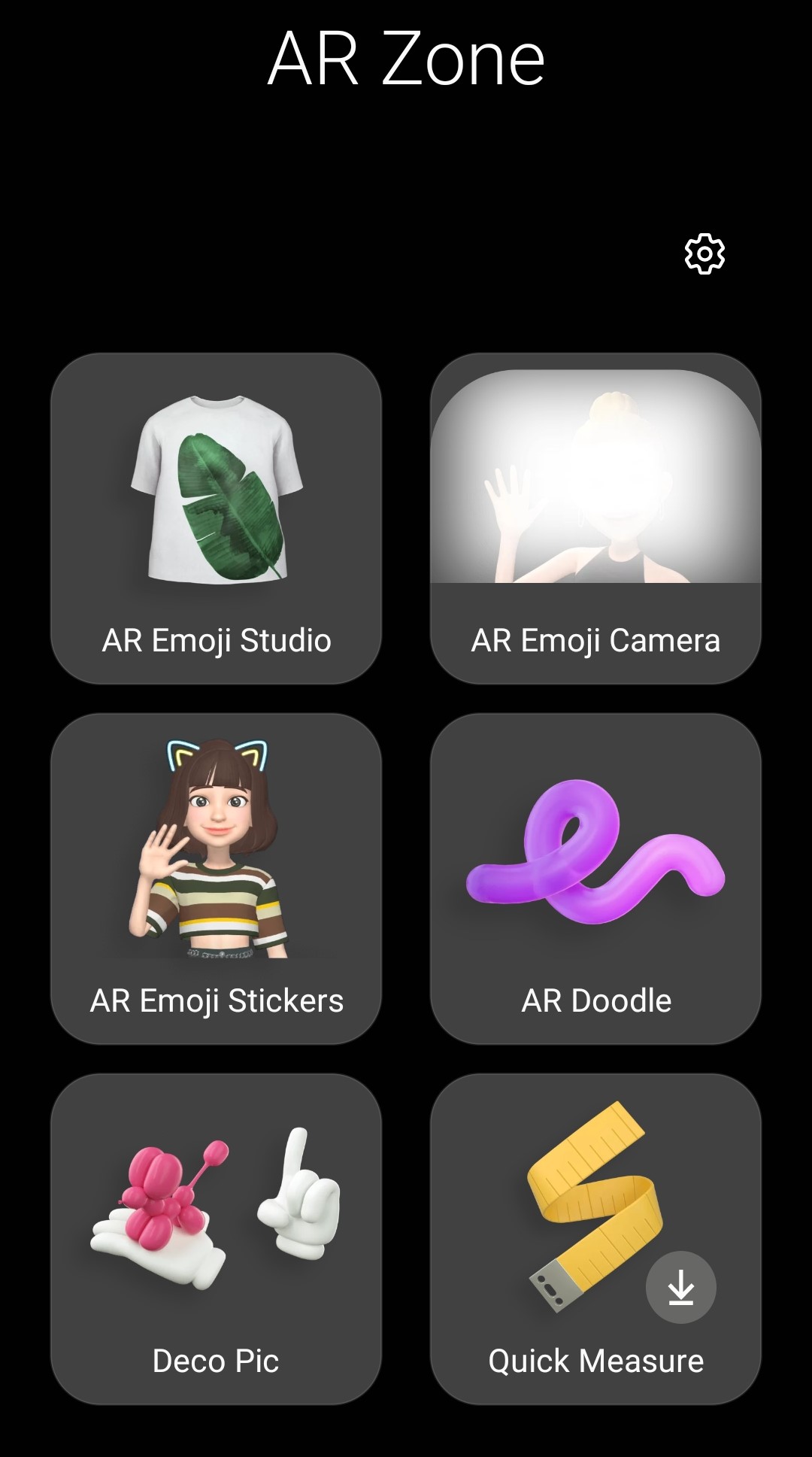
Step 3: Select the arrow to start with the emoji that is currently displayed. Or take advantage of creating a personalized selfie emoji. or choose a picture from your saved gallery. Frame your face in the camera, then wait for the phone to create your custom avatar. 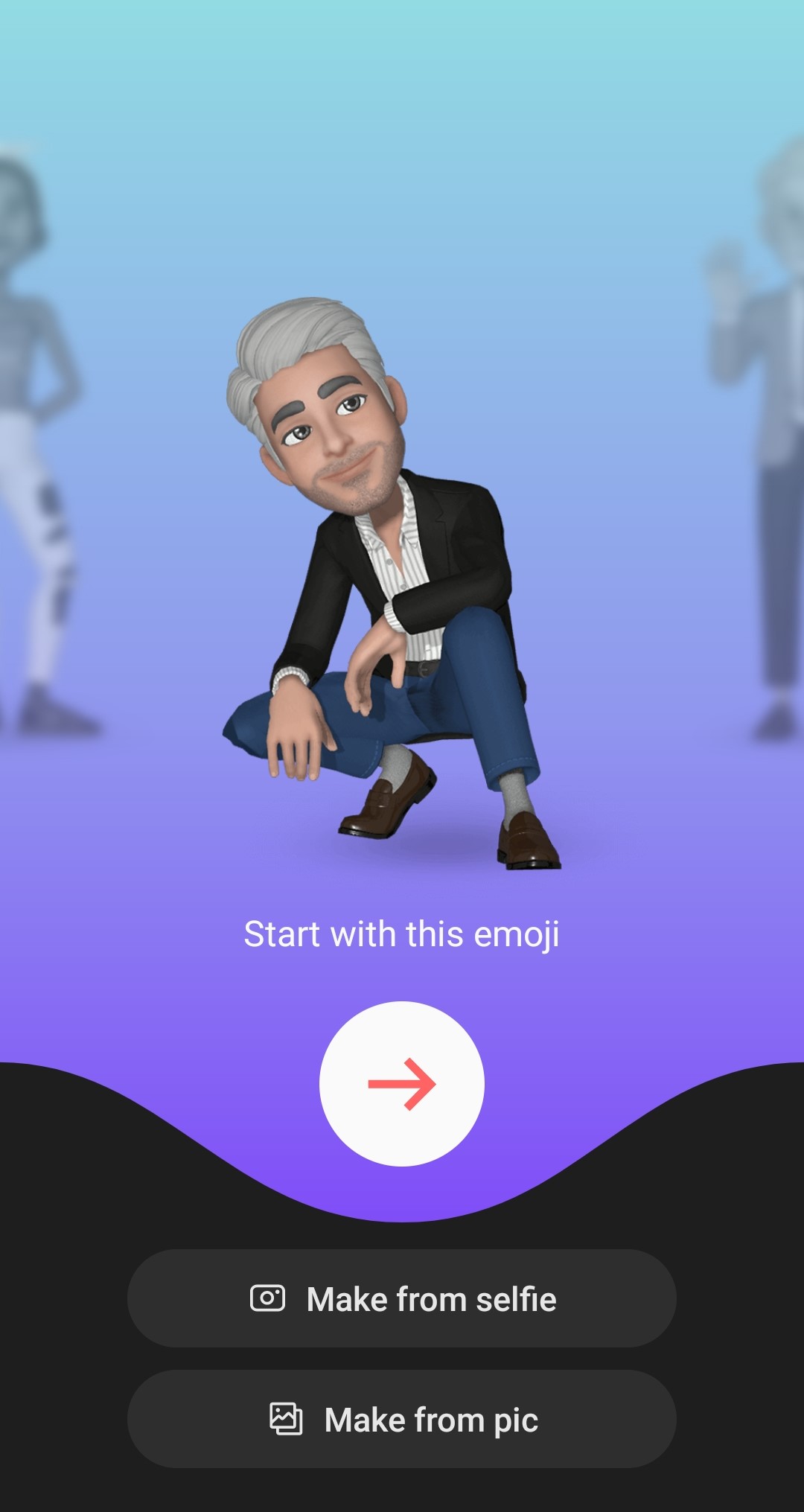
Users can add stickers to their gallery, record a video or photo, add custom accessories to live sticker’s, and much more!