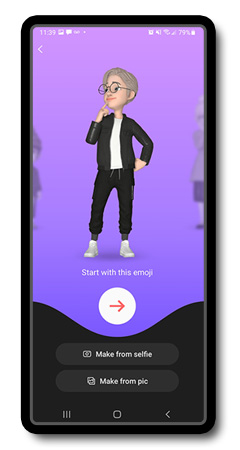 |
You can either make a selfie emoji, select a picture from your gallery, or select the arrow to Add this emoji. For this presentation we are going to select the “Arrow” next to Start with this emoji. |
 |
The first and most important part to any Avatars day is their facial styling. We start with hair color, hairdo, and then can move on to facial hair, head shape, eye shape and color, nose, and ears. Not only can you include makeup, but you can also give your Avatar an ecstatic finish. |
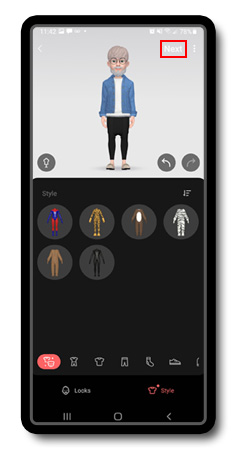 |
Style involves taste, needs and lifestyle. Clothing is available in a wide range of colors, fabrics, and more. Those virtual crowd surfing can be hard on the feet, so don't forget to add socks and shoes to your AR emoji. Fashion is not an understatement, so take your time; however, once you've put the final touches on your avatar, select Next in the upper right hand corner. |
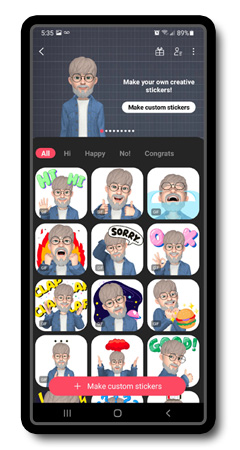 |
From here you can either select from a variety of pre-made stickers, or you can the + Make Custom Stickers to create a custom sticker with your current emoji or by adding more emojis to the scene. After which, you can share and send to others! |
Have more questions? Submit a request